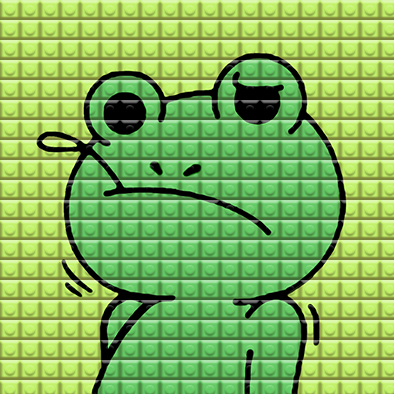安装 Conda
推荐采用简洁而同样强大的 MiniConda(https://docs.conda.io/projects/miniconda)
只是比Anaconda少了一些预装的模块.
Miniconda is a free minimal installer for conda. It is a small bootstrap version of Anaconda that includes only conda, Python, the packages they both depend on, and a small number of other useful packages (like pip, zlib, and a few others).
添加环境变量
参考 小白教程 | Miniconda安装及添加环境变量 原创
VSCode
下载参考 VScode——下载、安装、配置中文环境(windows)
vscode 选择 select python interpretor
可能需要 vscode 管理员权限
常用脚本
下载 requirements.txt
下载 requirements.txt 中的内容
while read requirement; do conda install --yes $requirement || pip install $requirement; done < requirements.txt
导入导出 *.yaml 配置文件
以 yaml 文件格式导入导出 conda 环境
# export
conda env export > <path_to_yaml_file>
# import
conda env create -f <path_to_yaml_file>
conda activate <environment_name>