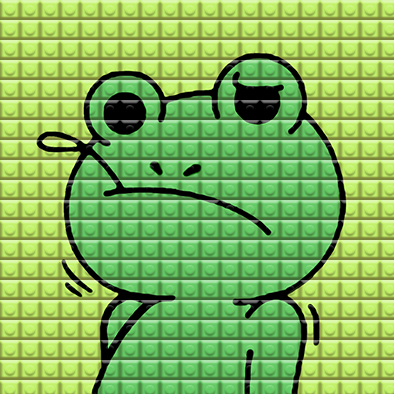世人苦ppt久矣!
在组会中常常需要做ppt。
但是传统的ppt面临几大痛点:
- 非结构化数据,不便于回顾和查找;
- 排版耗时且无价值,很多时候我们只需要一个文档就可以解决战斗;
- 图片、视频等资源让slides动辄几十 MB;
- 常常需要在 ppt 中直接打开源链接或打开其他应用实机展示;
- ...
Overview
针对上述问题,我在日常工作中逐渐形成了自己的工作流。
Feature 1
基于 reveal-md 做了一些魔改,
使用 markdown 编写内容,实现在浏览器中播放 slides。
其中 markdown 源文件即可成为会议大纲; reveal.js 实现的 slides 也足够酷炫。
Feature 2
基于 Github 和国内的 cdn 白嫖免费图床、视频床。
Feature 3
使用 protocol handler,通过url执行终端命令。
而有了终端就有了一切。
Reveal.js
Intro
Reveal.js 是一个开源的 html slides 框架。
项目 reveal-md 支持将 markdown 文稿转换成 revealjs 文档。
事实上,如果只是要把markdown转换成revealjs,开源社区里已经有很多比较成熟的项目,甚至我自己还写过一个。
但是这类项目始终面临这样一个问题:如何添加 slides 分页符。
选择 reveal-md 也是因为它在这一个问题上的简洁和自由。并未给原生 markdown 中引入一些不够优雅的元素。
The Markdown feature of reveal.js is awesome, and has an easy (and configurable) syntax to separate slides. Use three dashes surrounded by two blank lines (\n---\n). Example:
# Title
- Point 1
- Point 2
---
## Second slide
> Best quote ever.
Note: speaker notes FTW!
详细配置可以参考 reveal-md 官方教程,这里不再赘述。
值得一提的是,revealjs允许修改 css 文件,甚至 html 文件,来定义自己的模版。
Scrollable
由于原生 markdown 中并无样式信息,所以当我们想在 slides 添加一些新的布局就很复杂;此外,如果我们分页时在一页中塞入了太多元素,超过的部分往往不可见。
面对这些问题,我们往往需要采取在 markdown 中内嵌 html 代码的方式。
这样固然也可以解决问题,但是着实不够优雅。
既然已经在网页上放映 slides 了,何不直接允许每一页滚动浏览?
在html中,这也很容易操作,我们只要修改样式文件,将对应元素的 overflow 参数设为 auto 即可;当然,也可以选择像我一样,只允许 y 方向(纵向)滚动。
.reveal .slides {
position: absolute;
width: 100%;
height: 100%;
top: 0;
right: 0;
bottom: 0;
left: 0;
margin: auto;
pointer-events: none;
/*
overflow: hiden; 禁止滚动
overflow: auto; 允许滚动
*/
overflow-x: hidden;
overflow-y: auto;
z-index: 1;
text-align: center;
perspective: 600px;
perspective-origin: 50% 40%
}
在展示中,滚动条也很突兀。于是我们可以将宽度设成 0 来隐藏。
::-webkit-scrollbar {
width: 0px; /* Set the width of the scrollbar */
}
Image Host
搜索引擎上取关键词 CDN、图床、Github,其实就已经有很多相当成熟的解决方案。
但是我讨厌那些臃肿的大而全的项目--我只需要一个图床。
于是自己用shell脚本和文件夹实现了一个极简的图床。<指路>
直接利用 git 操作上传图片和视频;按照上传时间划分文件夹;然后根据不同操作系统的接口。将生成的链接扔回剪切板中。
script_dir=$(cd $(dirname $0);pwd)
cd $script_dir
currentTime=$( date "+%Y-%m-%d" )
folderName=$currentTime
if [ -d $folderName ]
then
echo folder $currentTime existed
else
mkdir $folderName
fi
# gitPush
script_dir=$(cd $(dirname $0);pwd)
cd $script_dir
# git operations
if true
then
git pull
git add .
git commit -m '$currentTime'
git push
fi
# get time as identify
currentTime=$( date "+%Y-%m-%d" )
echo '========================'
echo 'today:' $currentTime
# get OS
uNames=`uname -s`
osName=${uNames: 0: 4}
# print urls
repo='DawnEver/ImageHost'
images=$( ls -d */* |grep $currentTime )
for image in $images
do
fullURL='https://cdn.jsdelivr.net/gh/'$repo'@main/'$image
echo $fullURL
done
# redirect to clipboard
if [ "$osName" == "Darw" ] # Darwin
then
echo $fullURL | pbcopy
elif [ "$osName" == "Linu" ] # Linux
then
echo $fullURL | xsel
elif [ "$osName" == "MING" ] # MINGW, windows, git-bash
then
echo $fullURL | clip
else
echo "Error:Unknown OS"
fi
echo 'url ->> Clipboard'
echo '========================'
read -p 'press any key to exit' -n 1 -s
exit
URL Handler
Intro
简述一下,我们常用 http/https 协议浏览网页,实际上,浏览器支持的远远不止这些协议。
例如,MongoDB 就支持使用 mongodb 协议,如 mongodb://path/to/database 跳到外部软件访问对应的数据库。
于是,有没有那么一种可能,我们在浏览器点开链接 local://code ~/foo.py 就可以执行终端命令code ~/foo.py,使用 vscode 打开文件。
上面只是一个具体案例,当我们搭起浏览器和终端的桥梁,想象空间无限。
MacOS,启动!
由于我目前的主力设备是 MacOS,所以这里只讲 MacOS 下的操作。
实际上,互联网上已经有很多解决方案,但是往往都是在 window 系统下,如 How do I register a custom URL protocol in Windows?。
主要参考 Launching Applications Using Custom Browser Protocols 和 OSX : Defining a new URL handler that points straight at a Python script。
- 在 AppleScript Script Editor 中写如下代码,保存为应用。
# URLHandler.scpt
on open location this_URL
try
do shell script "python /Applications/URLHandler.app/Contents/Resources/Scripts/UrlHandler.py '" & this_URL & "'"
on error errStr
display dialog "error" & errStr
end try
end open location
- 修改
URLHandler.app/Contents/Info.plist,点击应用。
Find the saved Application Bundle, and Open Contents. Find the Info.plist file, and open it. Add the following:
<key>CFBundleIdentifier</key>
<string>com.mycompany.AppleScript.LocalCommand</string>
<key>CFBundleURLTypes</key>
<array>
<dict>
<key>CFBundleURLName</key>
<string>LocalCommand</string>
<key>CFBundleURLSchemes</key>
<array>
<string>local</string>
</array>
</dict>
</array>
- 找个地方放你想执行的 python 代码,我是在
/Applications/URLHandler.app/Contents/Resources/Scripts/UrlHandler.py这里。Python代码如下,也可以根据需要修改。
在我这里,在路径中使用%20代替空格。
如 local://echo%20hello 即 echo hello
import sys
import os
arg = sys.argv[1]
handler, fullPath = arg.split("://", 1)
args=fullPath.split("%20")
command=' '.join(args)
os.system(command)
此外
虽然上面的方案可以解决问题,但是在探索过程中,还同时发现了其他理论上同样可行的解决方案,这里提供一些思路或关键词。
Web API 层面的 navigator.registerProtocolHandler()
开启一个本地服务器通讯,在 node 或其他后端中执行终端命令。